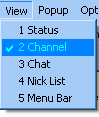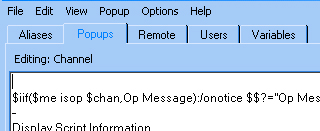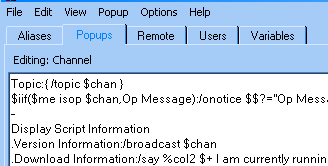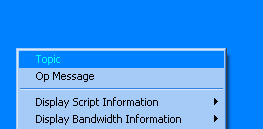|
| Downloading | == | SysReset | == | Simple Scripts | == | Non IRC | == | Themes | == | Contact / Forum |
To show the topic without hopping (and looking like a complete retard/noob in the process), first press alt-p. New: (09/01/03) I think in mIRC 6.1 alt-p won't work anymore, try alt-r and click on "popups" instead of alt-p if it doesn't work. Then, click on "View" (next to File and Edit) and select "Channel" if it is not already selected.
Now, in the new bigggggg white text box, go to the first line, and press enter, (making a new line)
You might see that $iif($me stuff if you are using SysReset, but if you are not just make a new line anyways. Now, put this in the new line: Topic:{ /topic $chan } Then, click the big OK button.
This is how it should look like when you're done. Now, Right Click anywhere in the channel (except someone's nick) and click "Topic".
Ta-daa!! Now, don't get obsessed with this like me: I click Topic 30 times every hour for no apparent reason. |
|
|
|
|
|
Link to your site |
| All content on this site is written by Kirika. Please link to this site if you use any of its content. |